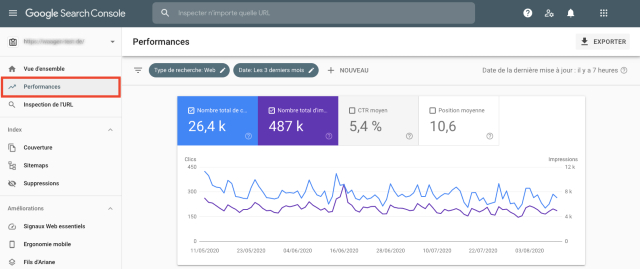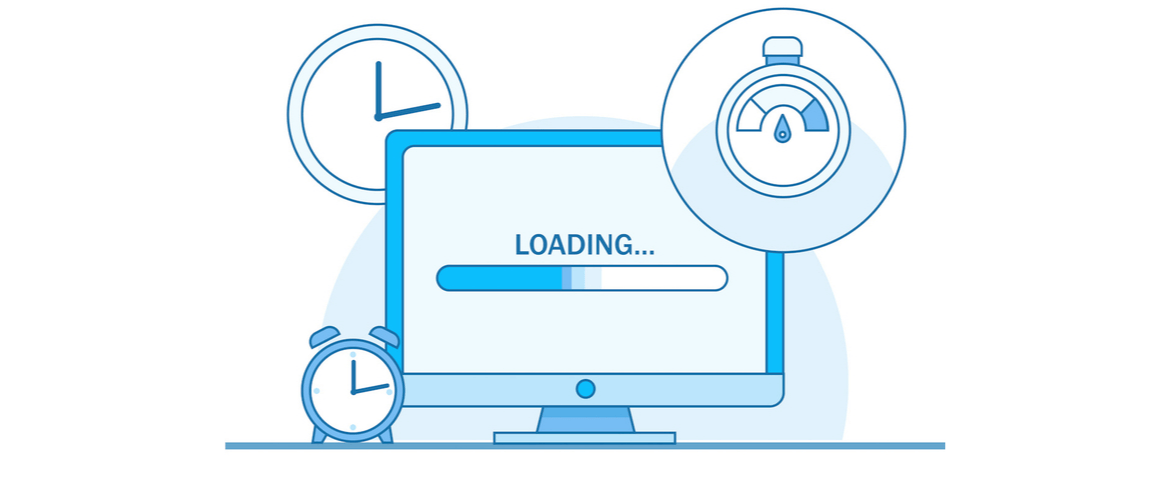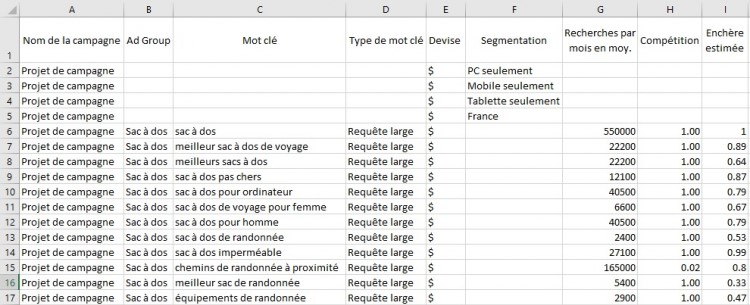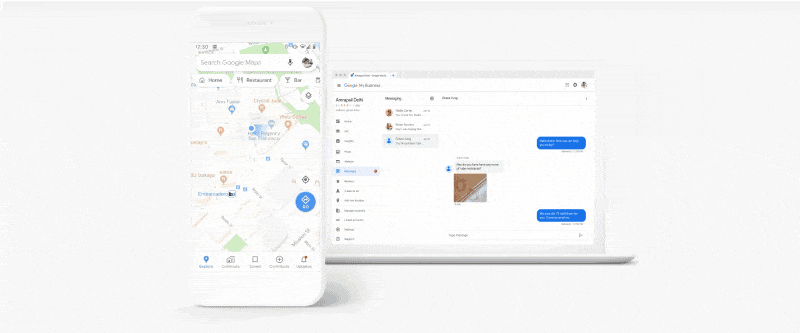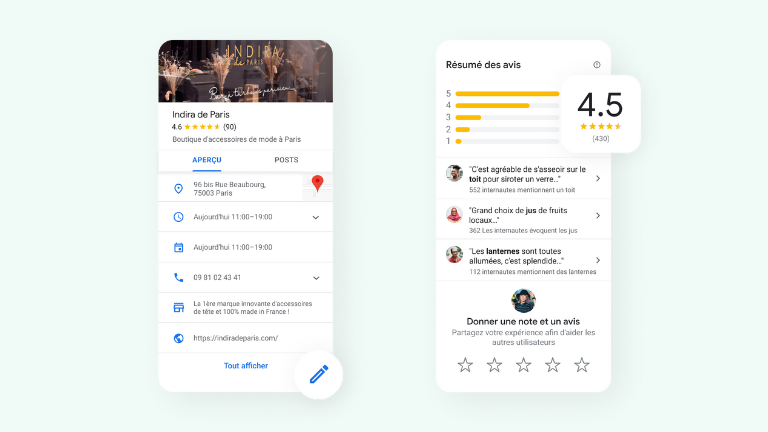SEO – 10 quick tips to optimize your website
Improve your online visibility
Search engines are the gatekeepers of the web.
Improving your business’s online visibility can seem daunting. In today’s online world, having an attractive website that’s easy to navigate and informs your audience about your company’s products and services is not enough. Your website also has to connect with search engines!
Search engine optimization (SEO) is the key to a website’s success. SEO makes it easy for your customers to find you on search engines. When a potential client types a query into Google or Bing, they see a series of titles appear and they tend to click on the site that best meets their immediate needs. Without proper optimization, your company’s website may not appear in this list. Your website may be buried under hundreds of other similar websites. This means you risk losing a large proportion of your potential customers!
With a few simple actions, you can make a significant difference in your Google ranking.
Here are ten quick, simple and effective SEO tips to give your website an SEO boost.
1. Create Google Search Console & Google Analytics accounts
Why it’s important:
Google Search Console and Google Analytics are free tools that provide valuable data on your site’s performance. By setting them up, you’ll be able to track your site’s visits, most viewed pages, visitor behaviour, and much more.
How to get started :
- Register for free with Google Search Console and Google Analytics.
- Follow the instructions to connect these tools to your site.
- Use the information to see which pages perform best and to identify opportunities for improvement.
With these tools, you can monitor the evolution of your SEO and adjust your SEO strategy as needed.
You need to think of SEO as an investment, not a cost.
2. Optimize your title and meta description tags
Why it’s important:
Title and meta description tags appear in search results and play an important role in attracting clicks. Every page on your site should have a unique title and a meta description that includes your main keywords.
How to do it:
- Use a tool like Yoast SEO (if you’re on WordPress) to optimize each page.
- Write a concise, relevant title, incorporating your main keyword.
- Create a catchy meta description that makes people want to click, and don’t forget to include targeted keywords.
A well-optimized tag can increase your website’s click-through rate. This improves your website’s overall SEO performance.
The best place to hide a corpse?
The second page of Google search results
3. Improve your site’s loading speed
Why it’s important:
A fast-loading site improves your users’ experience as well as your SEO. Google favours fast-loading sites in its results. Not sure about your site’s speed? Free tools like Site Speed can help.
What to do :
- Compress your images to reduce their size.
- Minimize HTML, CSS and JavaScript code to make your site lighter.
- Choose fast, high-quality hosting.
4. Create quality content targeting relevant keywords
Why it’s important:
Quality content is essential to SEO. By creating optimized, useful content for your audience, you improve your visibility and your credibility.
How to do it:
- Do keyword research with tools like Google Keyword Planner.
- Create regular content (blog posts, service pages) that meets the needs of your audience.
- Update your content to stay relevant.
5. Optimize for mobile
Why it’s important:
These days, the majority of users browse your site via mobile. If your site isn’t adapted to mobile devices, you risk losing visibility and traffic. Google favors sites adapted to mobile devices.
What to do:
- Make sure your site is responsive and adapts to all screen sizes.
- Check how your site displays on different devices.
- Use Google Search Console to identify problems on mobile.
6. Use simple, descriptive URLs
Why it’s important:
Descriptive URLs are easier for users and search engines to understand. They help improve natural referencing.
How to do it:
- Use short URLs, including relevant keywords.
- Avoid unnecessary numbers and characters in your URLs.
7. Add alt tags to images
Why it’s important:
Alt tags allow search engines to understand the content of your images and help readers with accessibility.
How to do it:
- Add an alt tag to each image, incorporating a descriptive keyword.
- Make sure the alt tag accurately describes the image content.
- And while you’re at it, make sure your images don’t exceed 200 KB.
8. Create and optimize your Google My Business profile
Why it’s important:
Google My Business is indispensable for local businesses. It makes you visible to potential customers in your area. It also makes customers trust you more, which is an important asset in the digital world.
How to do it:
- Fill in your Google My Business profile with important information: address, phone number, opening hours.
- Add photos of your business.
- Encourage your satisfied customers to leave reviews.
9. Build internal links
Why it’s important:
Internal links facilitate navigation and help Google understand your site’s structure. They promote visitor retention and SEO.
How to do it:
- Link your pages together logically, based on content.
- Use relevant keywords in your internal links.
10. Encourage and manage customer reviews
Why it’s important:
Customer reviews increase your credibility and have a positive impact on your local SEO. As mentioned above, positive reviews boost trust in your company. This is one of the most important factors for a company seeking to increase its visibility and credibility with potential customers.
How to do it:
- Ask your customers to leave a review on Google (and all other digital platforms).
- Respond to both positive and negative reviews.
- Incorporate positive reviews into your communications to reinforce your image.
KEY TAKEAWAY
These 10 quick SEO tips can transform your website’s visibility without requiring advanced expertise. Every small action makes your site more attractive, efficient and visible to potential clients.
1️⃣ Create a Google Search Console & Google Analytics account
2️⃣ Optimize your title tags and meta descriptions
3️⃣ Improve your site’s loading speed
4️⃣ Create quality content targeting relevant keywords
5️⃣ Optimize for mobile
6️⃣ Use simple, descriptive URLs
7️⃣ Add alt tags to images
8️⃣ Create and optimize your Google My Business profile
9️⃣ Build internal links
🔟 Encourage and manage customer reviews
This post is also available in: French